TOP Launching Features1. Navigation bar shortcuts
I created a navigation bar that have shortcuts to the two most demanded features by owners and new clients: Community incident report and Online Budgeting.

2. Incident form
I created a simple but useful form using typeform to make it easy for owners to report an incident and for managers to gather data.

3. Commitment and services Document
To build trust in the company and create a commitment with customers I added an option to download a document where all services and company commitments were placed.

4. Book a consulting session
To be closer to customers and improve the communication with the company I designed a feature based on an embed google calendar to book a date in the office.
 Check the live site
Check the live site 









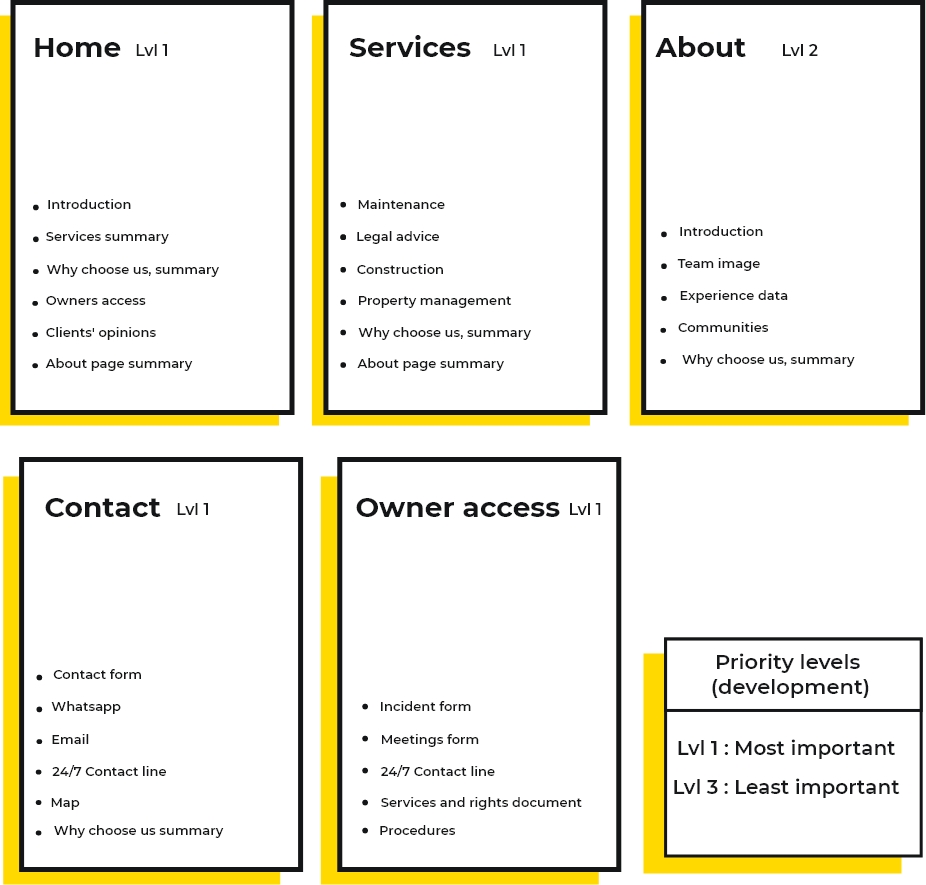













 Check the live site
Check the live site